Smartphone getting sluggish? Here are 8 tips to boost its performance
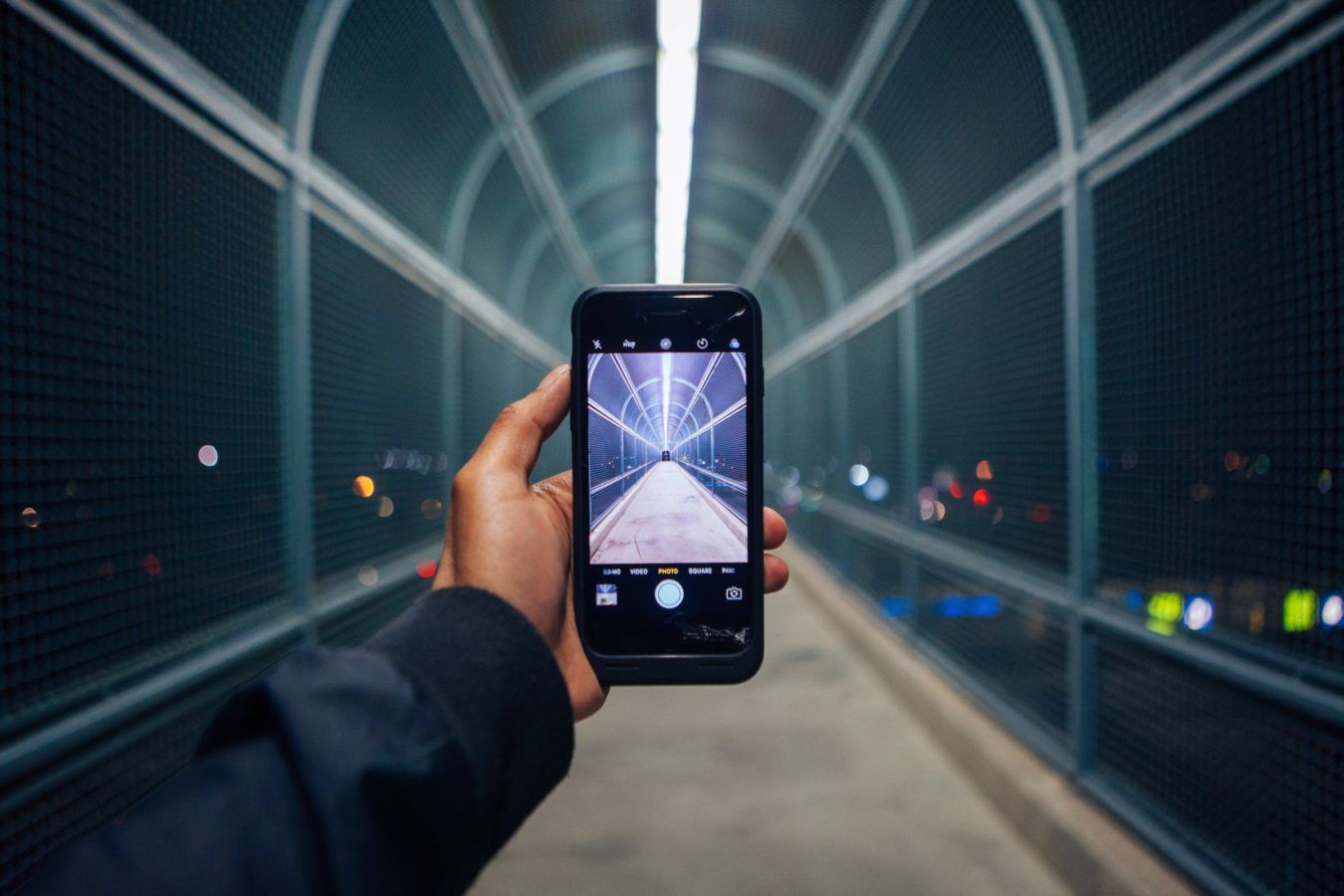
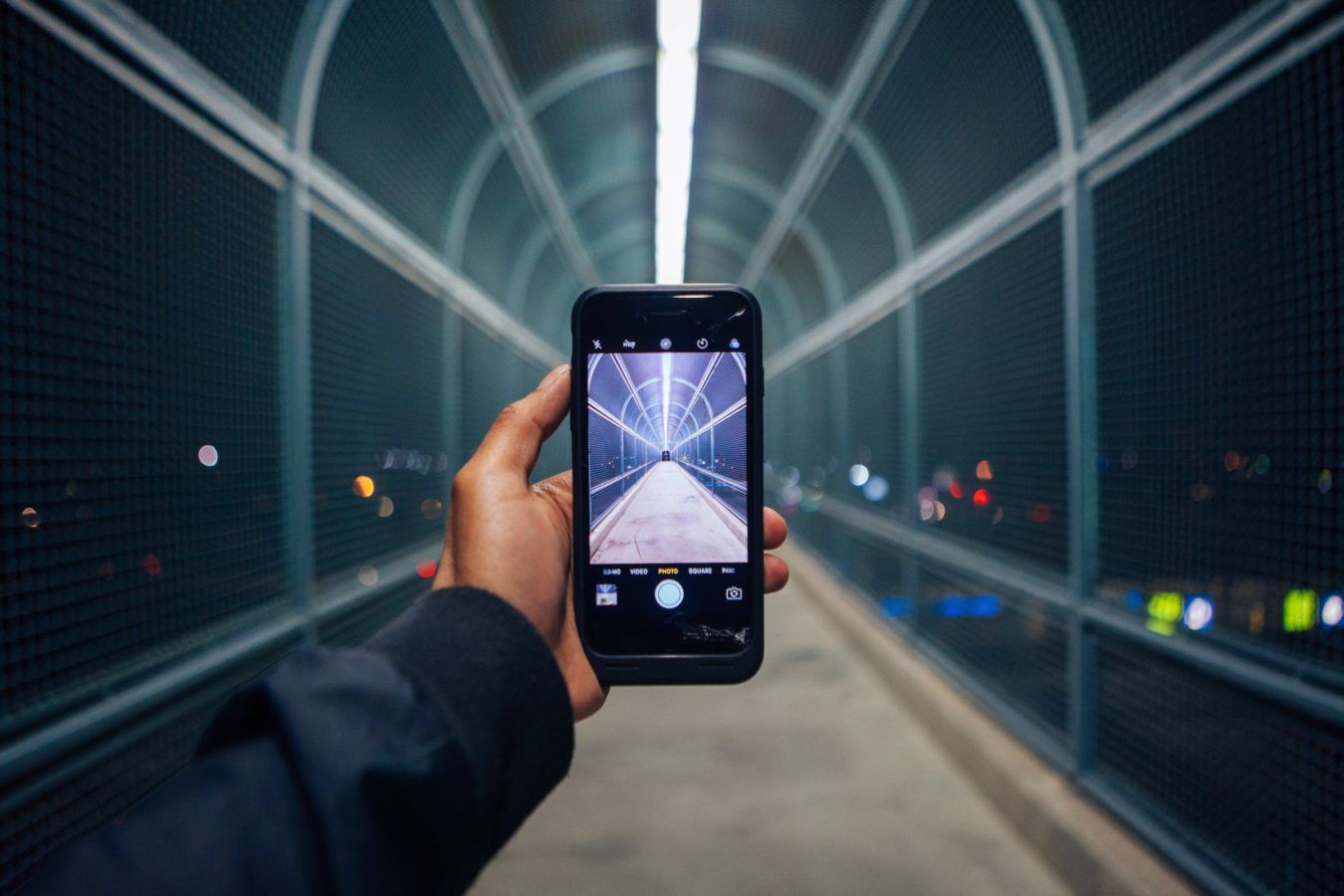
Our gadgets, especially smartphones, have become a crucial part of our lives.
It’s made our lives easier by ensuring that everything — from shopping and entertainment to news and staying connected — is available at our fingertips. The only caveat? All of these services will also slow down your phone – eventually.
The increasing dependency on the smartphone means it has to be operational all the time. This also means it needs sufficient battery to last the entire day. Additionally, it must have an optimal processing unit that helps us move from one app to another seamlessly while multitasking, like speaking to friends and family while watching a movie or playing a game.
If you find that your phone’s been lagging To keep your phone in top shape all the time to meet your needs, slows down. So, like any other device, these phones, too, need their share of maintenance to remain in good condition.

Many people prefer vibrant wallpapers, but some take their wallpaper game a notch higher by choosing live wallpapers over still ones.
Live wallpapers require more CPU cycles to function and thereby slow down phones. They also consume more battery than still images, so switch to static wallpaper if your device is lagging behind in performance.
The same goes for animated or interactive wallpapers. They might look good but consume a lot of resources that might affect the device’s functionality after a few weeks. Turning them off will conserve processing power.

Minor fixes will go a long way to enhance the phone’s performance, and one such fix is enabling the Lite mode in Chrome.
How will it help, you ask? According to Google Chrome, “when you use Lite mode, some of your web traffic may go through Google servers before being downloaded to your device. If the page is loading slowly, Google servers may simplify it so that less data gets downloaded to your device. Most of the time, your pages will look and work the same.” Although lite mode uses 60 percent less data, it doesn’t work in incognito mode.
So, how do you activate the lite mode? Open Chrome and tap the three vertical dots on the top right corner of the screen. Click on settings. Search for lite mode and turn it on.

The syncing feature ensures your information is saved on Google’s servers. If you turn on the sync feature, you will receive a notification each time you get an email in your inbox. These applications need to be refreshed regularly to keep you updated with notifications, using up resources.
It’s better to turn off this feature for apps and services that don’t require syncing. This will improve the efficiency of your gadget considerably.

Your phone might have impressive storage, but that doesn’t mean that you can utilise the entire space and expect your device to work smoothly.
For your phone to function seamlessly, it is only wise that you delete unused apps and widgets. Also, don’t forget to remove any files or media that you no longer need.

Now that you have removed unnecessary apps, media and files, it is time to delete the cached data. Each activity you perform using your phone leaves behind a footprint that gets stored in the RAM as cache.
Clearing your cache now and then can improve the speed of your device. To empty your cache, go to settings and search for storage. Once in storage, look for cache and do as instructed.

Update your apps regularly, as the latest versions not only resolve bugs but are also enhanced in terms of stability and performance for smoother and faster use.
While you are updating your apps, remember to update your device’s firmware too for an improved user experience.

One of the easiest solutions to boost the performance of your smartphone is to replace its battery with a new one. It is always advisable to get it replaced at the phone company’s service centre instead of just any mobile repair store.

Apps and softwares make our lives easier, and we all are guilty of overloading our phones with them. Hence, it is no surprise that so many digital contraptions will inundate your phone with software updates, which will eventually slow it down.
If nothing works to boost your phone’s performance, it is best to back up your data and format the device. Once you are done formatting, reinstall the operating system and transfer your data from the backup.
(Hero and featured image credit: Omar Prestwich/Unsplash)
This story first appeared on Lifestyle Asia Singapore.